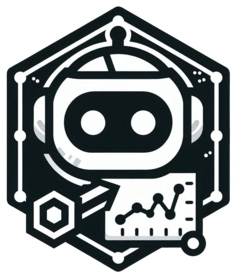ChordPlot is used to create a chord plot to visualize the relationships between two categorical variables.
CircosPlot is an alias of ChordPlot.
Usage
ChordPlot(
data,
y = NULL,
from = NULL,
from_sep = "_",
to = NULL,
to_sep = "_",
split_by = NULL,
split_by_sep = "_",
flip = FALSE,
links_color = c("from", "to"),
theme = "theme_this",
theme_args = list(),
palette = "Paired",
palcolor = NULL,
alpha = 0.5,
labels_rot = FALSE,
title = NULL,
subtitle = NULL,
seed = 8525,
keep_na = FALSE,
keep_empty = FALSE,
combine = TRUE,
nrow = NULL,
ncol = NULL,
byrow = TRUE,
axes = NULL,
axis_titles = axes,
guides = NULL,
design = NULL,
...
)
CircosPlot(
data,
y = NULL,
from = NULL,
from_sep = "_",
to = NULL,
to_sep = "_",
split_by = NULL,
split_by_sep = "_",
flip = FALSE,
links_color = c("from", "to"),
theme = "theme_this",
theme_args = list(),
palette = "Paired",
palcolor = NULL,
alpha = 0.5,
labels_rot = FALSE,
title = NULL,
subtitle = NULL,
seed = 8525,
keep_na = FALSE,
keep_empty = FALSE,
combine = TRUE,
nrow = NULL,
ncol = NULL,
byrow = TRUE,
axes = NULL,
axis_titles = axes,
guides = NULL,
design = NULL,
...
)Arguments
- data
A data frame.
- y
A character string specifying the column name of the data frame to plot for the y-axis.
- from
A character string of the column name to plot for the source. A character/factor column is expected.
- from_sep
A character string to concatenate the columns in
from, if multiple columns are provided.- to
A character string of the column name to plot for the target. A character/factor column is expected.
- to_sep
A character string to concatenate the columns in
to, if multiple columns are provided.- split_by
The column(s) to split data by and plot separately.
- split_by_sep
The separator for multiple split_by columns. See
split_by- flip
A logical value to flip the source and target.
- links_color
A character string to specify the color of the links. Either "from" or "to".
- theme
A character string or a theme class (i.e. ggplot2::theme_classic) specifying the theme to use. Default is "theme_this".
- theme_args
A list of arguments to pass to the theme function.
- palette
A character string specifying the palette to use. A named list or vector can be used to specify the palettes for different
split_byvalues.- palcolor
A character string specifying the color to use in the palette. A named list can be used to specify the colors for different
split_byvalues. If some values are missing, the values from the palette will be used (palcolor will be NULL for those values).- alpha
A numeric value specifying the transparency of the plot.
- labels_rot
A logical value to rotate the labels by 90 degrees.
- title
A character string specifying the title of the plot. A function can be used to generate the title based on the default title. This is useful when split_by is used and the title needs to be dynamic.
- subtitle
A character string specifying the subtitle of the plot.
- seed
The random seed to use. Default is 8525.
- keep_na
A logical value or a character to replace the NA values in the data. It can also take a named list to specify different behavior for different columns. If TRUE or NA, NA values will be replaced with NA. If FALSE, NA values will be removed from the data before plotting. If a character string is provided, NA values will be replaced with the provided string. If a named vector/list is provided, the names should be the column names to apply the behavior to, and the values should be one of TRUE, FALSE, or a character string. Without a named vector/list, the behavior applies to categorical/character columns used on the plot, for example, the
x,group_by,fill_by, etc.- keep_empty
One of FALSE, TRUE and "level". It can also take a named list to specify different behavior for different columns. Without a named list, the behavior applies to the categorical/character columns used on the plot, for example, the
x,group_by,fill_by, etc.FALSE(default): Drop empty factor levels from the data before plotting.TRUE: Keep empty factor levels and show them as a separate category in the plot."level": Keep empty factor levels, but do not show them in the plot. But they will be assigned colors from the palette to maintain consistency across multiple plots. Alias:levels
- combine
Whether to combine the plots into one when facet is FALSE. Default is TRUE.
- nrow
A numeric value specifying the number of rows in the facet.
- ncol
A numeric value specifying the number of columns in the facet.
- byrow
A logical value indicating whether to fill the plots by row.
- axes
A string specifying how axes should be treated. Passed to
patchwork::wrap_plots(). Only relevant whensplit_byis used andcombineis TRUE. Options are:'keep' will retain all axes in individual plots.
'collect' will remove duplicated axes when placed in the same run of rows or columns of the layout.
'collect_x' and 'collect_y' will remove duplicated x-axes in the columns or duplicated y-axes in the rows respectively.
- axis_titles
A string specifying how axis titltes should be treated. Passed to
patchwork::wrap_plots(). Only relevant whensplit_byis used andcombineis TRUE. Options are:'keep' will retain all axis titles in individual plots.
'collect' will remove duplicated titles in one direction and merge titles in the opposite direction.
'collect_x' and 'collect_y' control this for x-axis titles and y-axis titles respectively.
- guides
A string specifying how guides should be treated in the layout. Passed to
patchwork::wrap_plots(). Only relevant whensplit_byis used andcombineis TRUE. Options are:'collect' will collect guides below to the given nesting level, removing duplicates.
'keep' will stop collection at this level and let guides be placed alongside their plot.
'auto' will allow guides to be collected if a upper level tries, but place them alongside the plot if not.
- design
Specification of the location of areas in the layout, passed to
patchwork::wrap_plots(). Only relevant whensplit_byis used andcombineis TRUE. When specified,nrow,ncol, andbyroware ignored. Seepatchwork::wrap_plots()for more details.- ...
Additional arguments.
Examples
# \donttest{
set.seed(8525)
data <- data.frame(
nodes1 = sample(c("Soure1", "Source2", "Source3"), 10, replace = TRUE),
nodes2 = sample(letters[1:3], 10, replace = TRUE),
y = sample(1:5, 10, replace = TRUE)
)
ChordPlot(data, from = "nodes1", to = "nodes2")
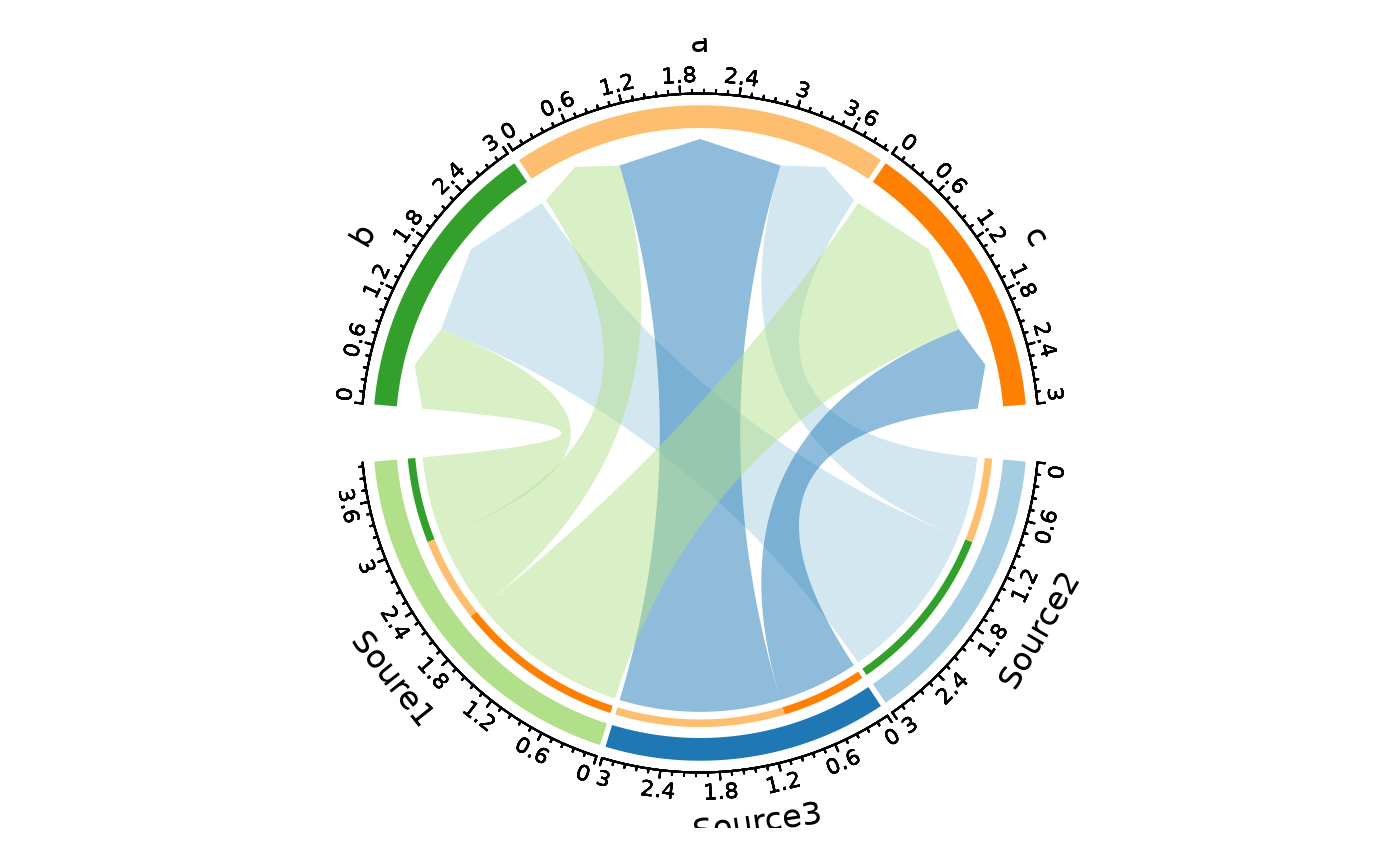 ChordPlot(data, from = "nodes1", to = "nodes2",
links_color = "to", labels_rot = TRUE)
ChordPlot(data, from = "nodes1", to = "nodes2",
links_color = "to", labels_rot = TRUE)
 ChordPlot(data, from = "nodes1", to = "nodes2", y = "y")
ChordPlot(data, from = "nodes1", to = "nodes2", y = "y")
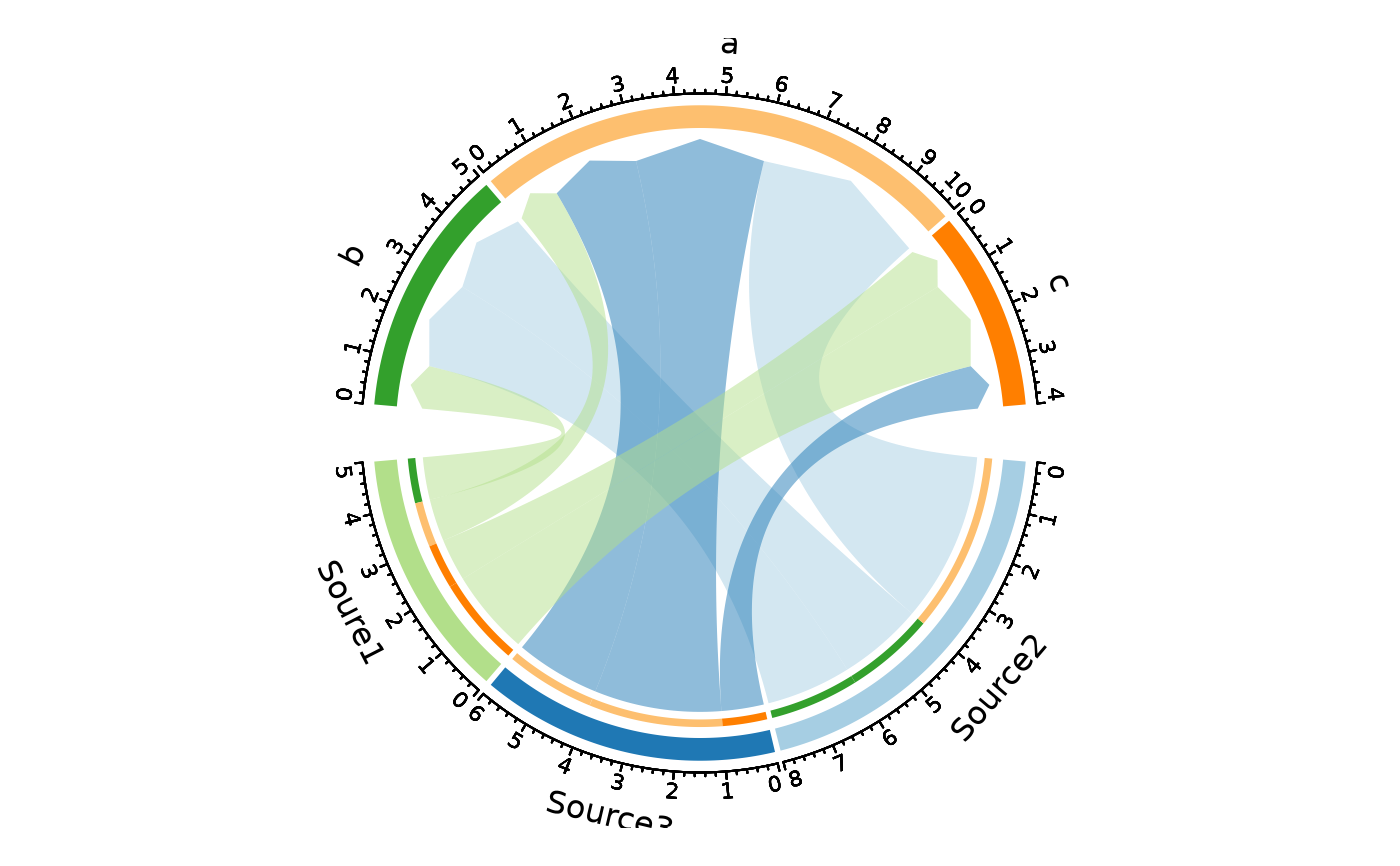 ChordPlot(data, from = "nodes1", to = "nodes2", split_by = "y")
ChordPlot(data, from = "nodes1", to = "nodes2", split_by = "y")
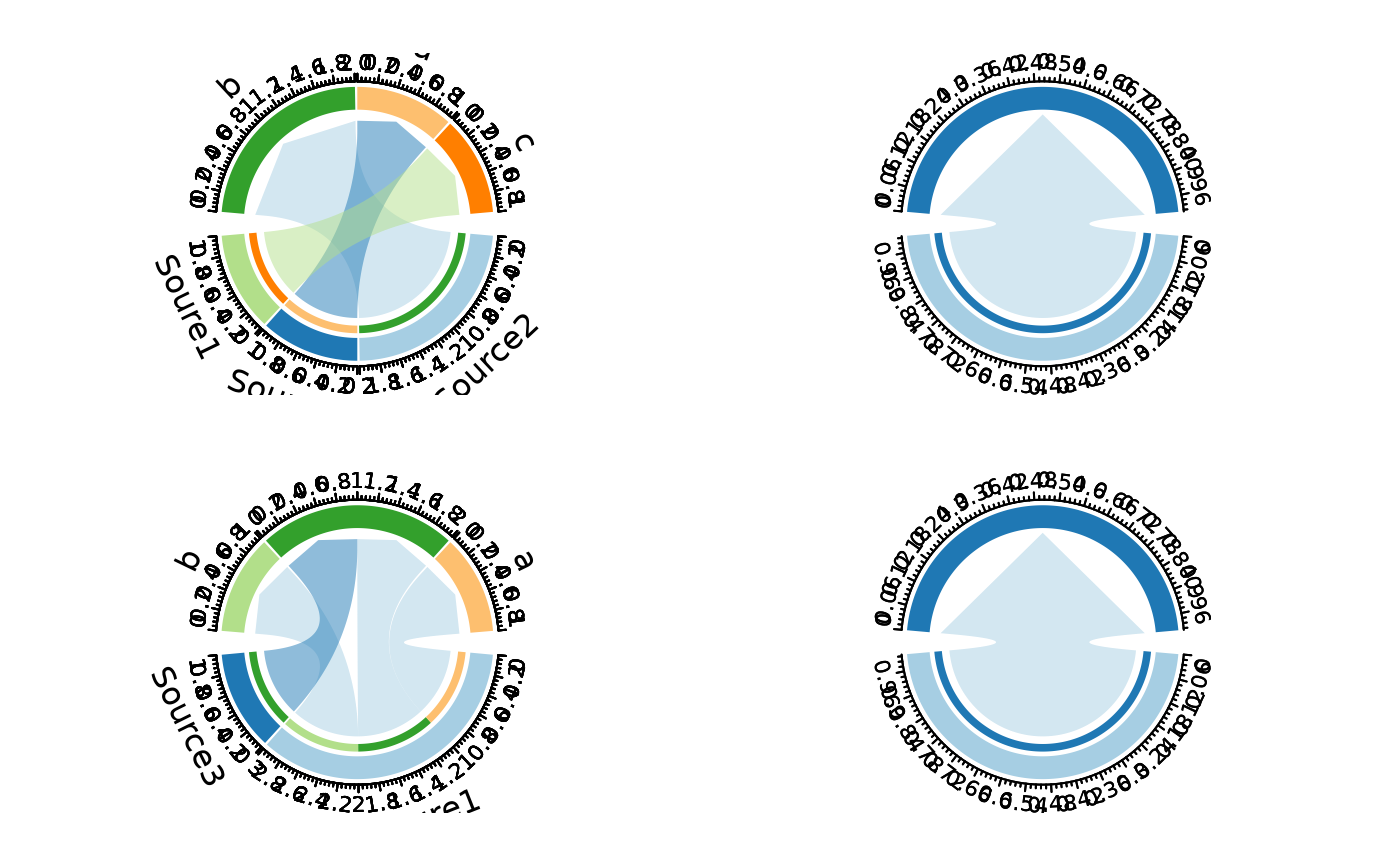 ChordPlot(data, from = "nodes1", to = "nodes2", split_by = "y",
palette = c("1" = "Reds", "2" = "Blues", "3" = "Greens", "4" = "Purp"))
ChordPlot(data, from = "nodes1", to = "nodes2", split_by = "y",
palette = c("1" = "Reds", "2" = "Blues", "3" = "Greens", "4" = "Purp"))
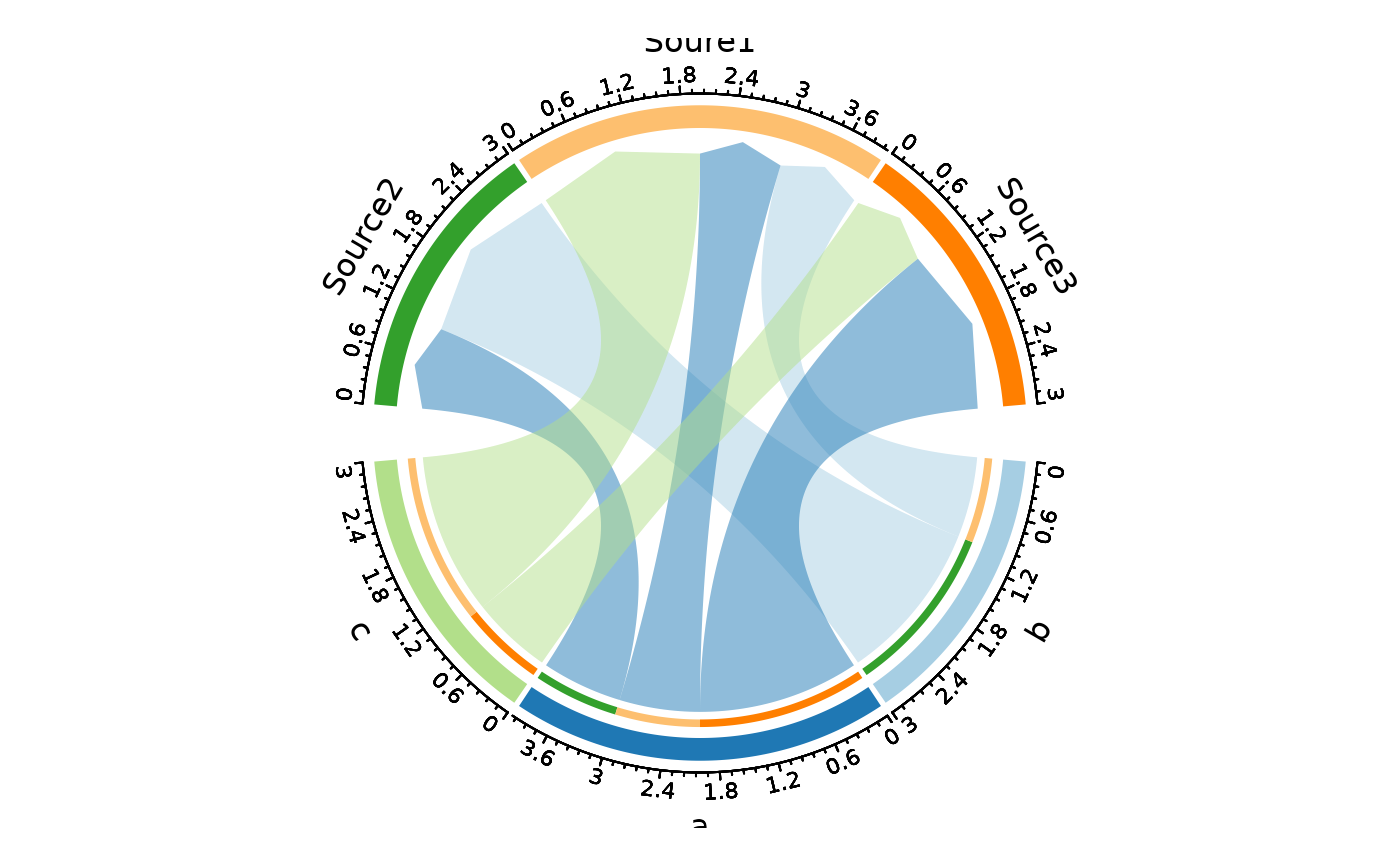 ChordPlot(data, from = "nodes1", to = "nodes2", flip = TRUE)
ChordPlot(data, from = "nodes1", to = "nodes2", flip = TRUE)
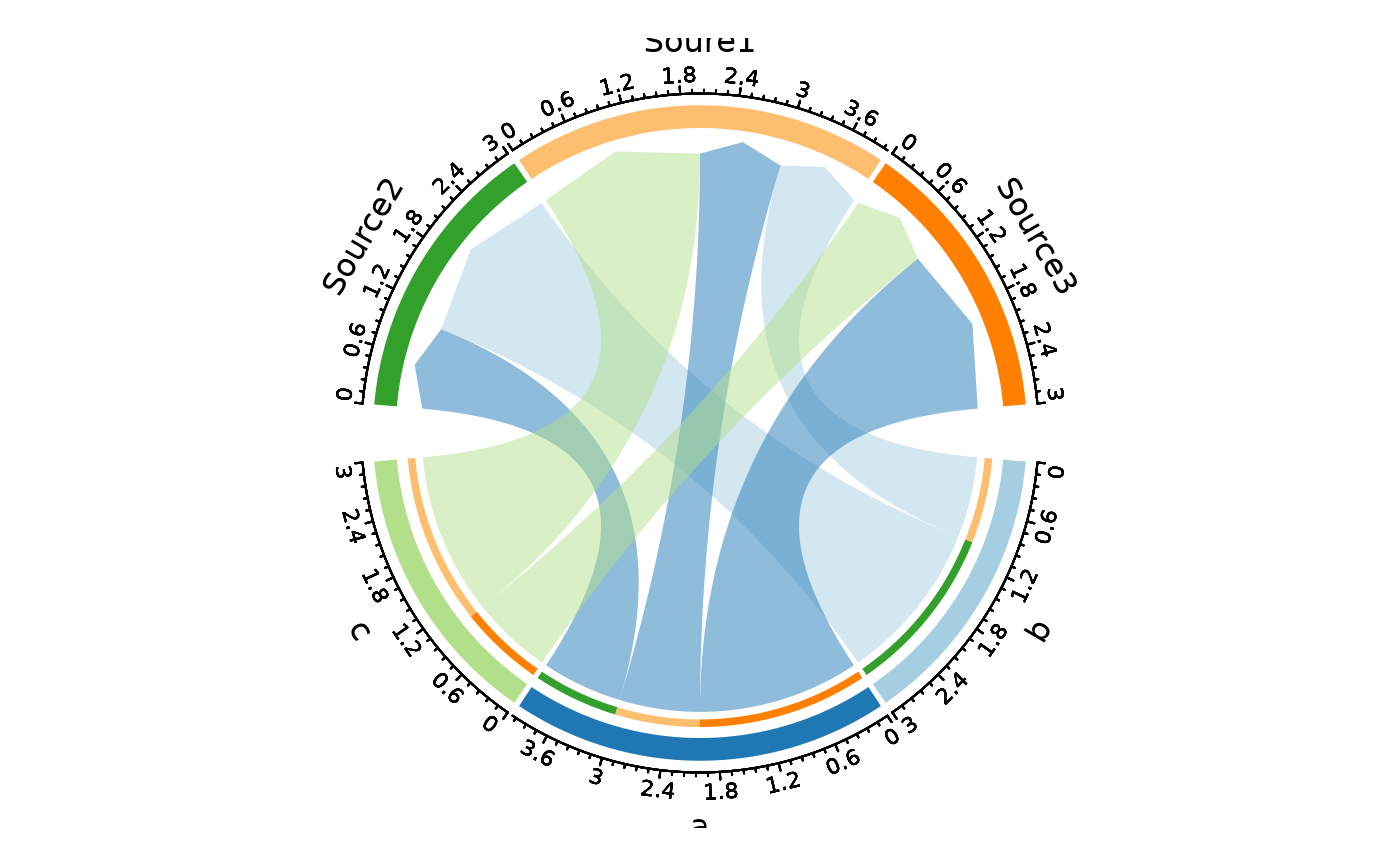 # }
# }